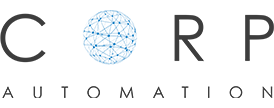Conference & Meeting Room Scheduling
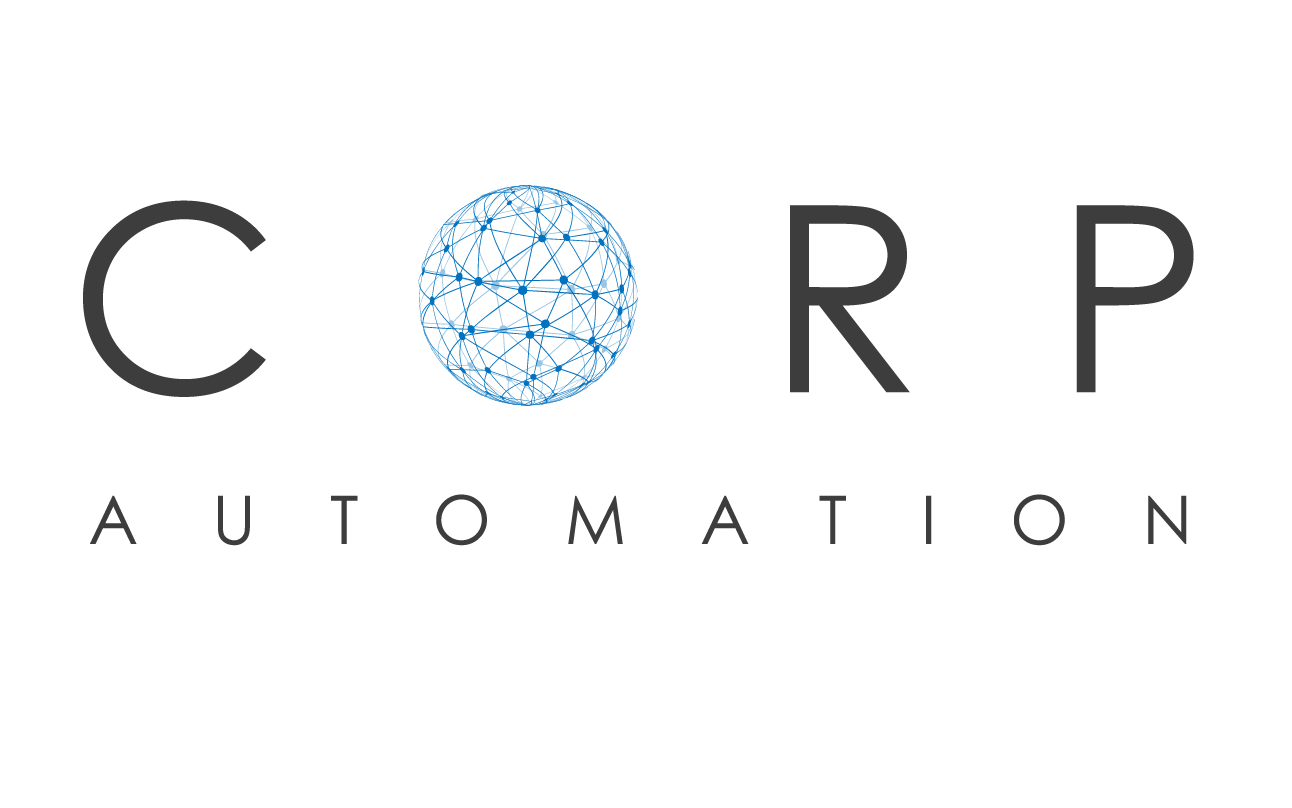
Centralized booking
Booking management
Illuminated signage
Room usage analysis
An intelligent room booking system is a guarantee that your team will spend less time planning the meeting and more time actually meeting.
Centralized booking
No more conflicts over double-booked rooms or poorly communicated or unsuitable meeting venues. With a specialized system you book rooms effortlessly and always have an accurate list of available rooms with real-time updates.
Integrating your calendar
Our systems connect directly to your company’s existing calendar, whether it is Microsoft Exchange, Office 365, Google Calendar, IBM Notes, Condeco or many others. In addition, Outlook can display the most appropriate rooms for each meeting based on the number of participants and the technology required, ensuring efficient resource allocation.
Means of reservation
You are entirely free to book the room from your PC or a mobile device of your choice. Alternatively, you can reserve your space from touch screens placed at the entrance of each room for your impromptu meetings. Choose the nearest screen and book a room according to your needs.

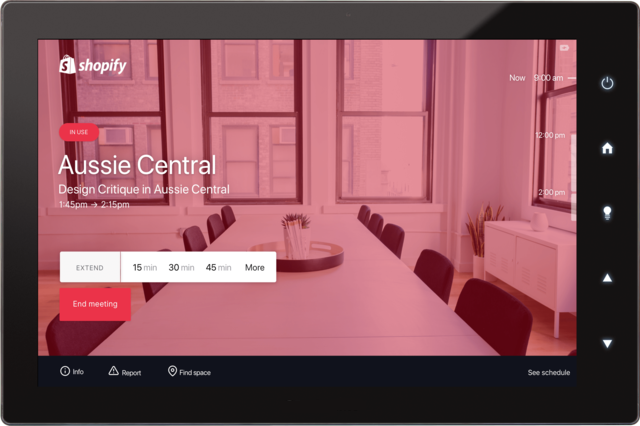
Booking management
During the working day your schedule and the agenda of your meeting may change, which will affect the room reservations made in advance. Our intelligent and intuitive technologies offer you great flexibility in the management of your reservations.
Return to inventory
With occupancy detection technologies, reserved rooms are automatically returned to inventory when no one shows up for a meeting. The screen in the room as well as the touch screen in front of the room refreshes immediately to indicate availability.
Extend
The time allotted for the meeting wasn’t enough for you in the end? If the room is available after your meeting, the system will automatically display a message on the room’s screen offering to extend your reservation. All you have to do is press a button to continue.
Finish early
You finished your meeting early? One touch on the touch screen will be enough to inform the system, which will put the room back into inventory. This way other colleagues who need to meet will be able to take advantage of the room without waiting.
Illuminated signage
Have you ever opened the door of a room to see if it’s occupied or not? With the right indications, finding a free room becomes quick and easy without disturbing an ongoing meeting.
Hallway lightbar sign
With the light indicators, a quick glance in the corridor is all it takes to determine the occupancy status of a room. In addition, each indicator is customizable and can indicate the name or number of the room according to your choice for even faster location.
Touch screen
An elegant screen in front of the entrance to the room will tell you immediately if the room is available and for how long. You can also see the complete day’s programme for the associated room. We offer you a wide range of mounting options: whether flat, angled, rack and pinion, or on a glass wall.
Kiosk
A kiosk screen is an ideal solution for offices with several meeting rooms. In reception areas and lobbies, it displays real-time updated information about all your rooms: room name, availability, meeting title and host name.


Room usage analysis
By tracking the use of rooms and the technologies built into them, you can optimize their use, eliminate inefficient practices and, as a result, reduce costs.
Use of rooms
Our specialized software will give you the answers to very relevant questions such as: how often is the room booked? when is it used? for how long? who uses it? was it effectively used when it was booked? how many people use the room per meeting?
Use of devices
Make informed decisions about your IT budget by having access to critical information: how often is the audio-visual or video conferencing system used? what audio-video sources are used? how often is the screen used? if there is more than one, are they all used?